Personal Kanban
Productivity system inspired by lean and agile ideas which helps you focus on what is important.
Recently I’ve read an interesting book by Jim Benson & Tonianne DeMaria Barry - Personal Kanban. This book not only promises to be 100% new age free, but also not to focus on doing more. Sounds unorthodox for a productivity book? Well, it surely does sound interesting. This post is intended to be a short description of the Personal Kanban (PK) process - it should contain enough information to get you started. Please bear in mind that it is also an enthusiastic description - I decided to summarize PK and not review it, yet. However, in a few weeks I plan to write a companion post to describe my experience with implementing PK at home and in the office and evaluate it it more details.
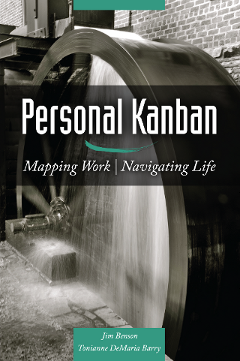
Img 1. Personal Kanban Book
I like to listen to stuff when running. The History of Alexander the Great is high on the playlist, but Software Engineering Radio gets there as well. This is how I got introduced to Personal Kanban. In episode 196 Jim Benson gives an overview of the process, the book and discusses what are the use cases for PK. He does a good job describing and advertising it so I have decided to give the book a shot. Here are the basics
- the process is easy enough to get you up to speed in next 15 minutes.
Description #
PK tracks items of importance for an individual (and not organization), such as:
- tasks
- appointments
- small projects
It is based on Lean ideas, especially the concept of Keizen (continuous improvements). The lean-inspired agile methodologies such as XP, Scrum and Kanban revolutionized software engineering within organizations; the hope and promise of the book is that Personal Kanban can do the same with your own professional and personal commitments.
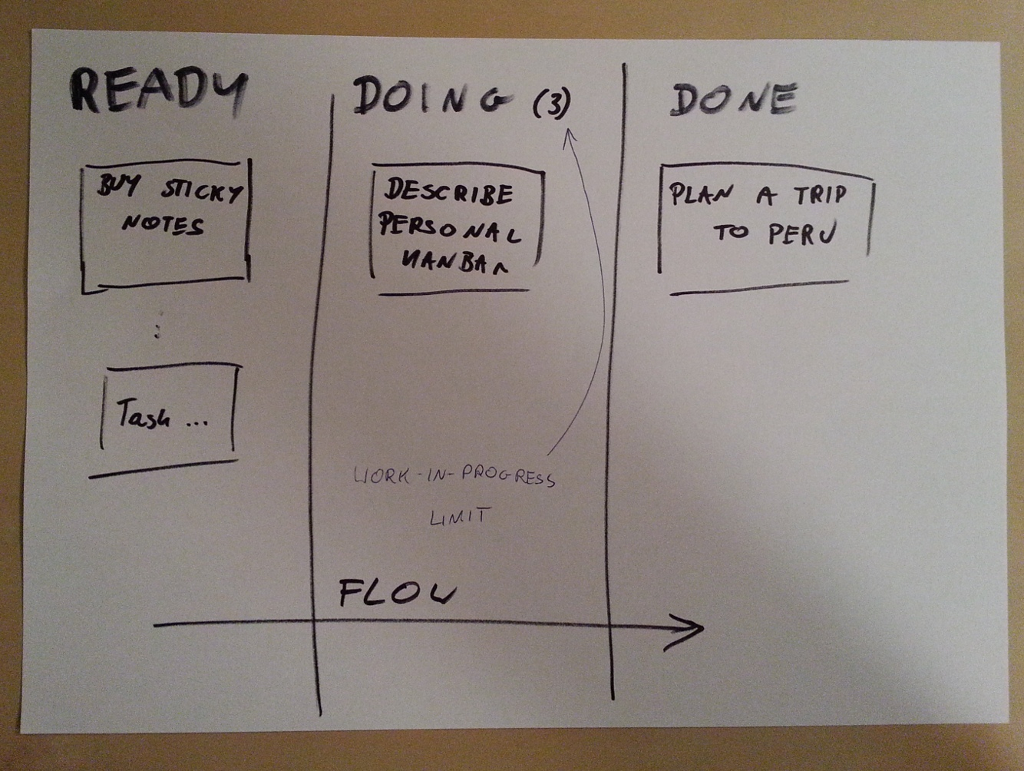 Img 2. Simplest Personal Kanban description - one image is worth a thousand words.
Img 2. Simplest Personal Kanban description - one image is worth a thousand words.
Rules #
There are only two rules for Personal Kanban:
1. Visualize your work #
To navigate efficiently in your tasks and commitments you need to visualize them first. This is analogous to a gas gauge & speedometer in a car. The visualization should give you more perspective than a traditional TODO list.
2. Limit Work In Progress (WIP) #
It is easy to over-commit - besides the work your are contracted to do there are various errands, family commitments, interests & hobbies, and finally leisure. The problem is that at some point you may end up with too many tasks going on - and nothing closed. If you visualize what you need to do it’s easy to see what you work on and to close some tasks before moving on to the other ones. The idea is that if you artificially limit the number of current tasks you will be less stressed and more focused on finishing what you have started, and therefore you will be more efficient over the long term.
Basic implementation #
You need to think about a few items when implementing PK. Luckily, the book offers sensible defaults which you can customize to fit your needs. Remember, it’s all about continuous improvement and there are only two rules that you have to follow. By the way, kanban means a signboard in Japanese.
Canvas #
Anything that puts work you have to do in front of your eyes can work as a PK canvas. This can be a wall, a whiteboard, a refrigerator or a dedicated software. It is recommended to start with a whiteboard - it offers a good combination of persistence and flexibility, and it is an information radiator. This is called the kanban board. The board is your plate with tasks you need to focus on.
Value Stream #
The tasks are not static, they always in the context - they flow like a stream through various states, reaching a completion at some point. Start with simple states (or columns on the board): READY, DOING, DONE. You can enrich it with time. The book gives you some tips, like THE PEN, i.e., everything that waits for other people inputs or TODAY - a list of things you want to accomplish today.
Backlog #
Write down everything you have to do. This is your backlog. Do not use folders like TOMORROW or SOMEDAY - add all your tasks to a backlog (e.g. the READY column) and then pull them further down the kanban board when you want to focus on them.
Limit the Work-in-Progress (WIP) #
Put a limit on your DOING column. You can focus only on a certain number of things at a time. This number is not static - at your good days it may be high, but you may want to lower it during crises. The authors recommend to start with a small number, e.g. 3, to get a feel on how many tasks at a time you’re comfortable with.
Begin to pull #
Pull means moving tasks between columns on the board. It is an important concept in the book. It emphasizes that you are in control - this is the perfect state when the tasks are not pushed upon you, but rather you make informed decisions what do you want to work on next.
Retrospections #
Do a retrospection from time to time. Take a look at the DONE column, start noticing patterns, think how do you spend your time and if it fits your higher level goals. This is essential so that you can continuously improve (keizen).
Important ideas #
The book points out that the flow of the tasks is important. You can’t commit 100% of your time to working on tasks - you need to include some slacks to stay flexible and manage when new data comes in.
Another thing is that you can fork new boards for larger projects, especially when you need a different workflow (columns on the board). You are encouraged to tweak with the system. It is important that Personal Kanban works for you and it is not your master or your boss. The kinestatic feedback you get when you move the tasks can help you find a rhythm of your work which in turn maximizes its efficiency.
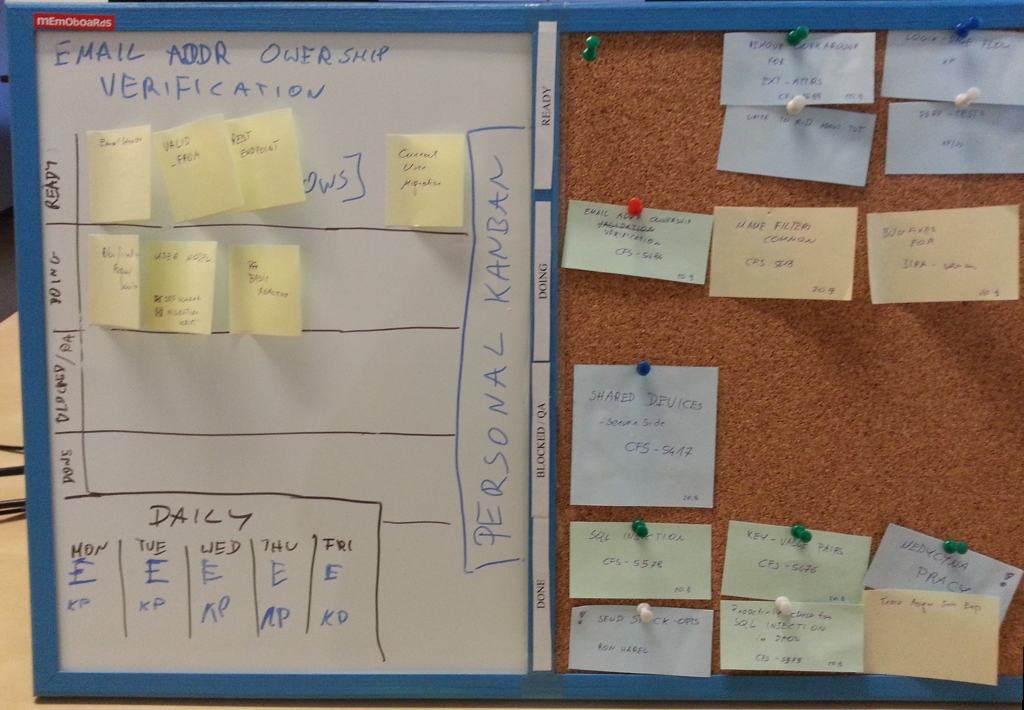 Img 3. Another example of a kanban board.
Img 3. Another example of a kanban board.
Summary #
One needs a method, a system to organize their tasks and projects and needs to make sure they are aligned with his or her long term goals. If not put in a trusted storage, the tasks can overwhelm nesting in various corners of memory. Retrospections are necessary to improve, but they are also helpful to see a wider context of our actions. In the end, one does not optimize for doing more, one optimizes to have a quality life. Personal Kanban promises to help achieve a quality life - by visualizing, giving context and feedback, by reducing overcommitment and by allowing one to track what was done. The system is also easy to implement - all one needs is a piece of space to put post-it notes or a computer with dedicated software (and there are various webservices offering kanban boards, even for free).
Such promises needs to be taken with a grain of salt, but I decided to implement the Personal Kanban process to deal with my commitments. Until now I relied on a few TODO lists and a calendar (the form varied, but recently they were both from google). Has my quality of life improved with PK? Or can I at least run my errands more efficiently? Stay tuned for my next post on PK!