How to turn on remote debugging for junit testrunner in ant.
Sometimes you want to run a testset in an isolated environment. Be it a different box, a virtual machine, a different user or just a console and not an IDE. Reasons may vary, e.g. you need a special setup for the integration tests or you have a fancy build configuration which is hard to reproduce in the IDE. Still, no matter what your reasons are, you want to debug such tests. In this post I’ll show how to use a remote debugger to connect to a test environment using IntelliJ Idea or Eclipse. I assume you have an ant build.
To quickly warm up - Java enables you to remotely debug a JVM instance. For more technical details visit the Java Platform Debugger Architecture documentation. To follow this post it is enough to know that you can run JVM with the remote debugging enabled. JVM opens a port and allows debuggers, e.g. Eclipse or Idea IDE to connect to it. By connecting an IDE to a running JVM you can use the debugged in pretty much the same way as you use it for apps run from the IDE itself.
In order to enable the debug mode pass following options to JVM:
-Dagentlib:jdwp=transport=dt_socket,server=y,suspend=y,address=8787
If you set suspend to y the JVM will start up, but will not execute any
code before you connect the debugger. This is quite useful in our case -
debugging a test set. The address parameter specifies which port will be
used for debugging.
Having rehashed the remote debugging topic we can carry on. The ant test target may look like this:
<target name="test" depends="test-compile">
<junit showoutput="yes" fork="true">
<classpath><path refid="classpath.test"/></classpath>
<formatter type="plain" usefile="false"/>
<batchtest>
<fileset dir="${build.test.dir}" includes="**/*Test.class"/>
</batchtest>
</junit>
</target>
All we need to do is to pass the arguments:
<target name="test" depends="test-compile">
<junit showoutput="yes" fork="true">
<jvmarg
value="-agentlib:jdwp=transport=dt_socket,server=y,suspend=y,address=8787"
/>
<classpath><path refid="classpath.test"/></classpath>
<formatter type="plain" usefile="false"/>
<batchtest>
<fileset dir="${build.test.dir}" includes="**/*Test.class"/>
</batchtest>
</junit>
</target>
The effect of ant test is:
test:
[junit] Listening for transport dt_socket at address: 8787
It works, but it is far from perfection. Surly we do not want all our builds to wait and rely on us connecting the debugger. The better way is to make the remote debugger dependent on a property we can pass. Like this:
<property name="remoteDebug" value="false"/>
<target name="test" depends="test-compile">
<condition property="remoteDebugJvmArgs"
value="-agentlib:jdwp=transport=dt_socket,server=y,suspend=y,address=8787"
else="-ea">
<istrue value="${remoteDebug}"/>
</condition>
<junit showoutput="yes" fork="true" forkmode="perTest">
<jvmarg value="${remoteDebugJvmArgs}"/>
<classpath><path refid="classpath.test"/></classpath>
<formatter type="plain" usefile="false"/>
<batchtest>
<fileset dir="${build.test.dir}" includes="**/*Test.class"/>
</batchtest>
</junit>
</target>
We make use of ant immutable properties. The property remoteDebug is set to
false, but if we specify it via the command line
ant test -DremoteDebug=true
ant will not change it. In the test task we have a condition - if the
remoteDebug property is true, then use the remote debug arguments. Et
voilà! To run a regular build do ant test and to let it wait for a remote
debugger do ant test -DremoteDebug=true.
There is one caveat here. If remoteDebug is false, we pass the -ea option
to JVM. The reason is that we need to pass something - otherwise JVM will
complain. -ea enables assertions for a package which has the benefit of
doing nothing if no package is specified. You can read more on this issue in
the ant-users mailing list.
The other thing to keep an eye on are the fork and forkmode parameters.
For jvmarg to have any effect fork must be set to true. Otherwise ant
won’t spawn new JVM for the tests - it means no opportunity to pass jvmargs.
forkmode controls whether new JVMs are spawned. It’s default value is
perTest which means a new JVM instance for each test class. If you debug
your tests one-by-one this is fine (and usually this is what you want to do -
just debug a single test). On the other hand, if you want to run a full set of
tests you may consider changing it to once - this way it won’t ask you to
connect a debugger for every test class. Please consult the junit task
documentation for more details.
The only thing which remains is how to connect to this JVM using your favorite IDE. It is quite simple actually.
In IntelliJ Idea:
- Go to
Run->Edit Configurations..., - Click
Add New Configurationand selectRemote, - Modify the parameters, e.g. the port number,
- Save and debug using this configuration.
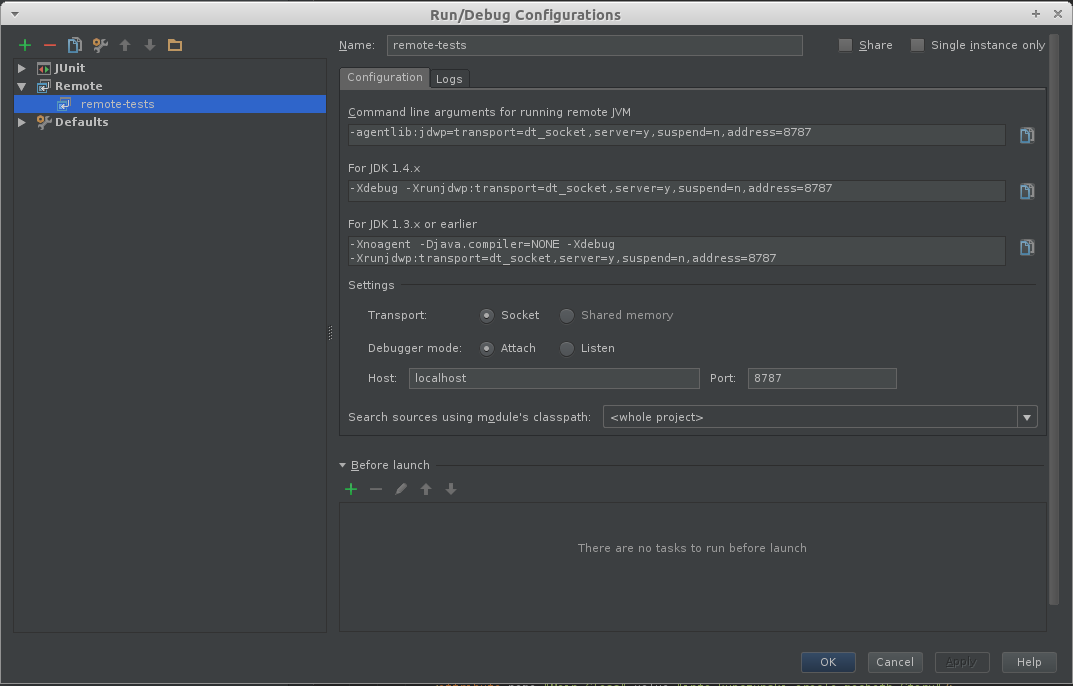
In Eclipse:
- Open
Debug ConfigurationfromRun Menu, - Select new
Remote Java Application, - Enter the required parameters (esp. host and port),
- Save and debug using this configuration.
And that’s it. Please not that you need the source code in your IDE for the debugger to be useful.
If you want a working example of an ant build with an option to remotely debug
tests you can consult my playground project at githib.
Use tag 2013-08-08-ant-remote-debug.