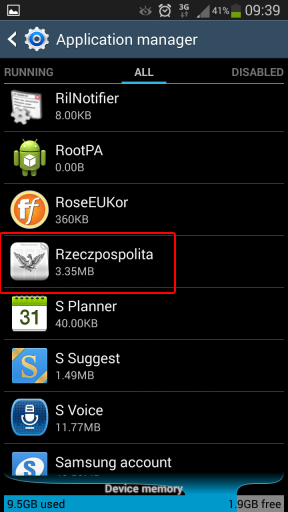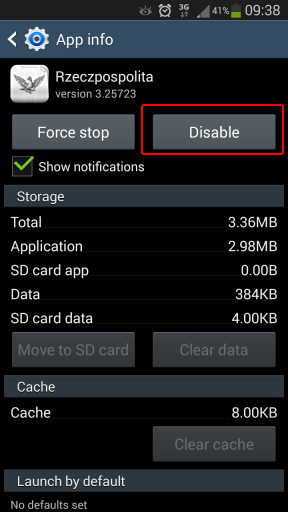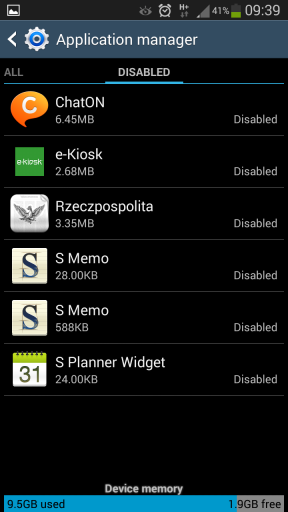Samsung Fail
How not to update firmware + solution.
I own a Galaxy S3 smartphone, which I’m quite happy with. Android has its issues but the hardware is very good and samsung rolled a few apps to compensate for the OS shortcomings. However today I was really disappointed. They rolled out a new update. Updated 2014-05-06 with a solution.
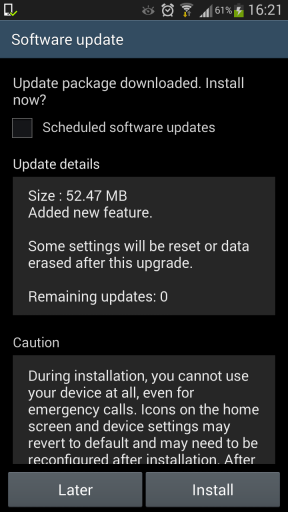
Take a look at the change log:
Added new feature.
Really? Is this worth 50+mb of firmware update to add a feature? And then, take a look at the incentive for me to update:
Some settings will be reset or data erased after this upgrade.
OK, so I thought - updates are good, let’s go for it. And the result? I do not know if something was fixed or any new features added, but I got three new apps, which I did not ask for and can’t uninstall.
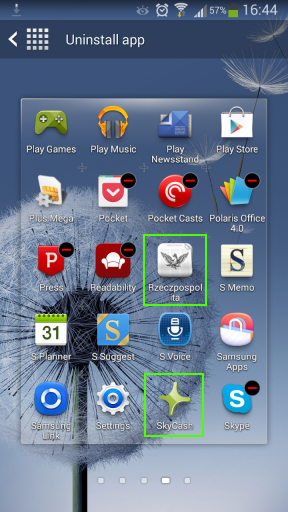
The apps are:
- SkyCash (mobile payments),
- Rzeczpospolita (a Polish newspapers),
- E-kiosk (no idea, but “kiosk” in Polish is a place where you can buy newspaper).
Two newspaper apps and one which sounds like a virus or scam, but apparently it is a legit mobile payments company. Good job, Samsung, please put more ad/bloatware app on my phone with the next update - for sure I’ll buy S5 :-).
Update 2014-05-06
Miki in the comment below asked how to cope with this problem. While there is no way to uninstall the apps, they can be easily disabled. A disabled app stays in the device storage but does not use memory and is not present in the application launcher. Please follow the steps below.
- Go to
Settings->More->Application manager - Go to
ALLtab - Click the app you want to disable, e.g. “Rzeczpospolita”
- Click
Disable(sometimes you need to clickUninstall Updatesfirst, before you can see theDisablebutton) - The app is disabled