Fix annoying issues with Zoom and HiDPI on Kubuntu 18.04.
I’ve got a new laptop for my work for Elastic recently. This time I’ve opted for a Thinkpad and not for a MacBook. I’ve installed Kubuntu 18.04. Linux on desktop or laptop gives you a lot of opportunities to blog about something you’ve fixed. Here comes a first one.
How to make zoom — the conferencing software — play nicely with kubntu?
What’s the issues? #
Super small fonts with Zoom and HiDPI display #
Linux and HiDPI still have some way to go. In this case, the issue is that with my KDE configuration (scaling = 2.0), zoom is so small, that it is unreadable.
The solution is simple (huge thanks to my colleagues from our internal #linux
room :)). Just use experiment with the QT_SCALE_FACTOR env variable before
starting zoom.
To make it convenient in ubuntu, I’ve added it to the zoom launcher:
$ sudo $EDITOR /usr/share/applications/Zoom.desktop
## Change `Exec` to something like
## Exec=/usr/bin/env QT_SCALE_FACTOR=2 /usr/bin/zoom %U
Before:
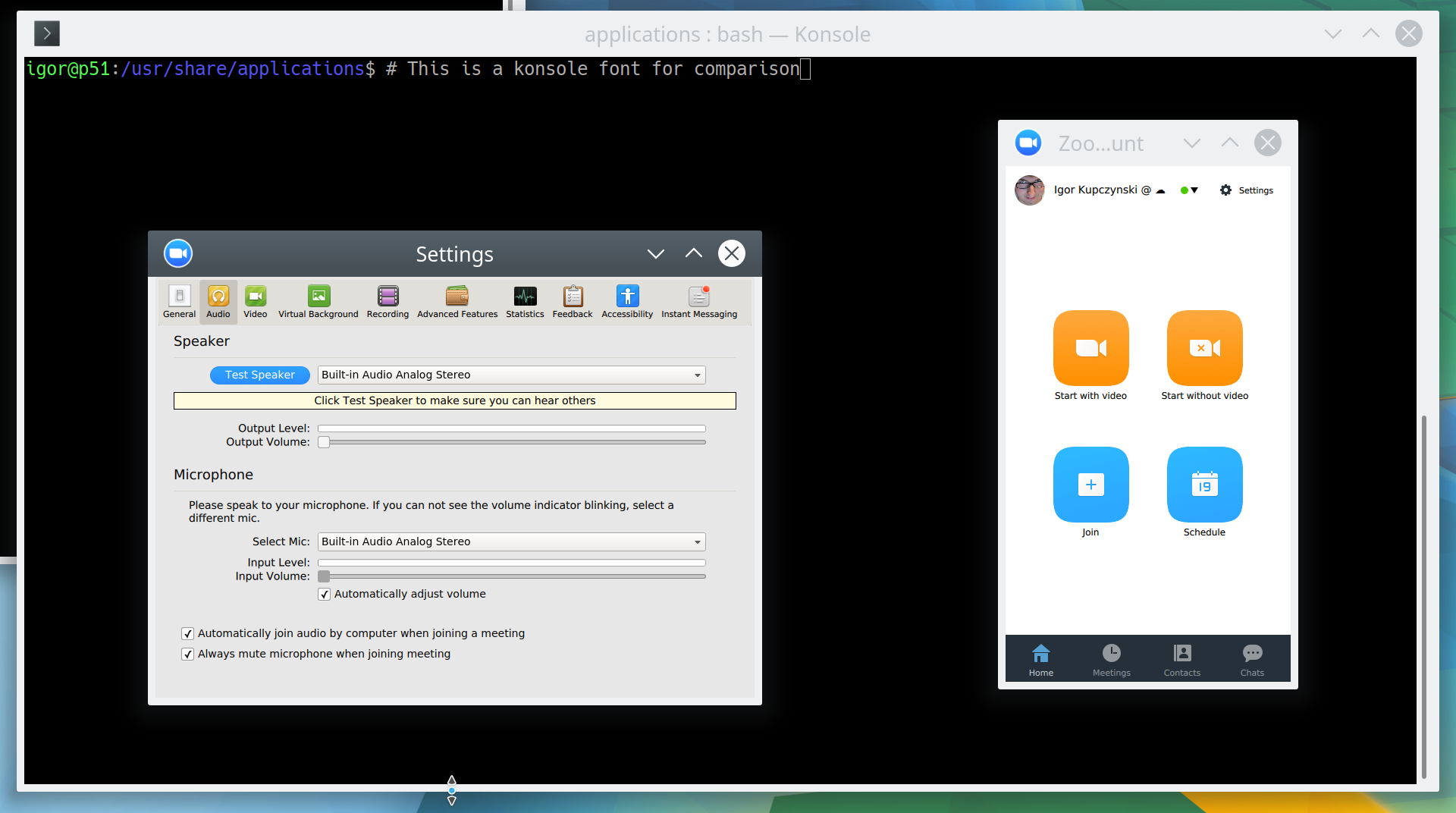
After:
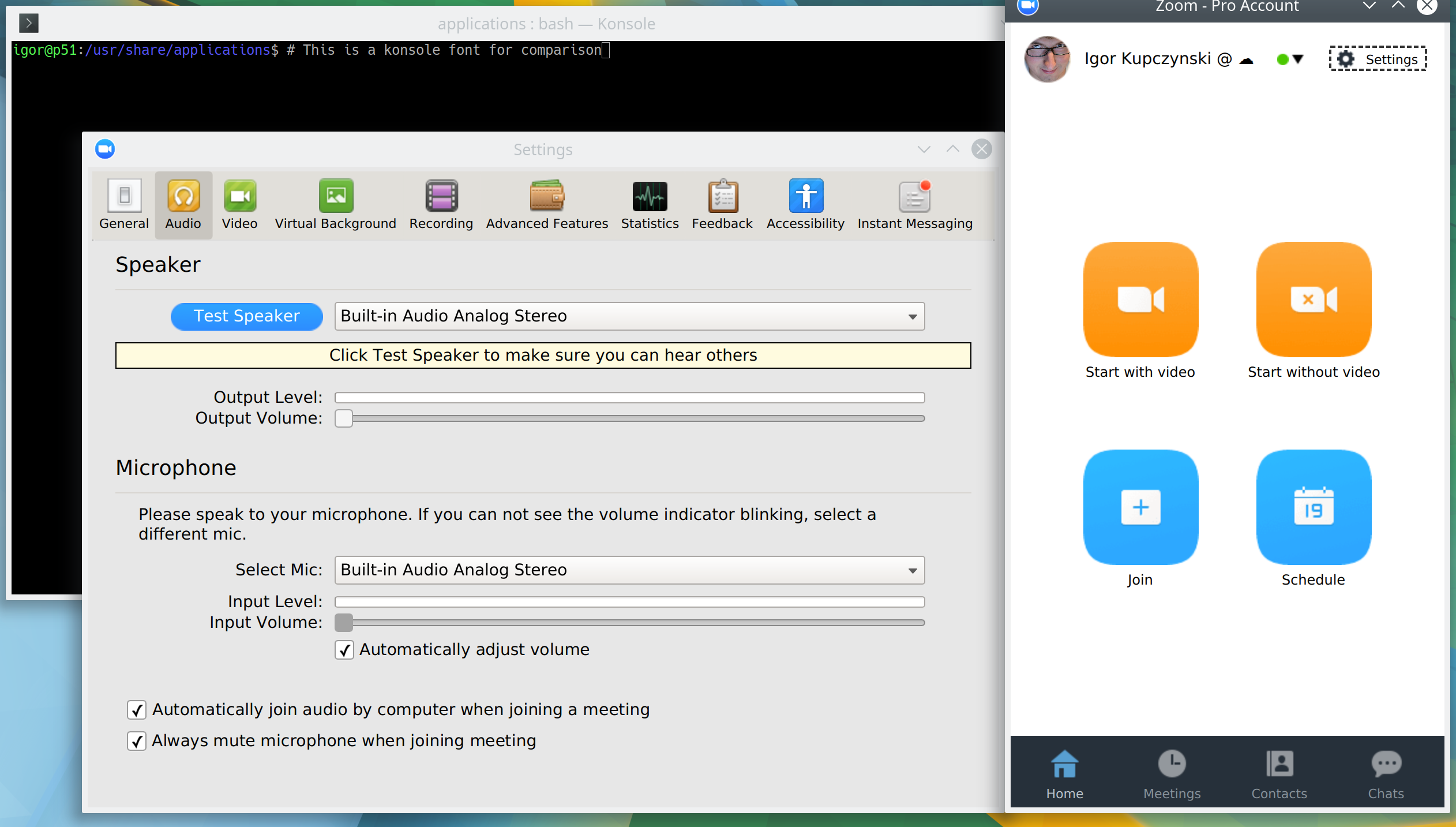
KDE / Kubuntu doesn’t handle zoom meeting links #
Zoom uses its own url
scheme, e.g. open
zoommtg://zoom.us/join?confno=123456789&pwd=xxxx&zc=0&browser=chrome&uname=Betty
to join a meeting. Usually, even on linux, it is recognized correctly “out of
the box” (after the installation that is). In case of kubuntu, I’ve needed to
use a trick from the indispensable arch
linux wiki:
Tip: Although deprecated, several applications still read/write to
~/.local/share/applications/mimeapps.list.To simplify maintenance, simply symlink it.$ ln -s ~/.config/mimeapps.list ~/.local/share/applications/mimeapps.listNote that the symlink must be in this direction because xdg-utils deletes and recreates
~/.config/mimeapps.listwhen it writes to it, which will break any symbolic/hard links.
I’ve also issued this command first, but I think it is issued by the package installer as well, so it wasn’t needed.
$ xdg-mime default Zoom.desktop x-scheme-handler/zoommtg
With these two “fixes” in place, the machine is ready for the video conferencing.
>> Home